Top 9 Best MP3 Cutter [List]
When it comes to the most popular and compatible audio format, MP3 is undoubtedly the number one. Sometimes the MP3 files we record, download, or store may be too large and we have to cut some less important segments. In this case, an MP3 cutter is definitely essential. Therefore, in this article, we're going to share the top 9 solutions with you.
- #1 Joyoshare VidiKit
- #2 mp3cut.net
- #3 Audacity
- #4 Apowersoft Free Online Audio Editor
- #5 Free Ringtone Maker Platinum
- #6 MP3DirectCut
- #7 MP3 Toolkit
- #8 MP3 Cutter Joiner Free
- #9 Weeny Free Audio Cutter
#1. Joyoshare VidiKit
Joyoshare VidiKit (originally Joyoshare Media Cutter) has an advantage in cutting audio and video because of its 100% original output quality, amazing cutting speed, and built-in editing tools. Not only MP3, it also supports various other multimedia formats, such as WAV, AIFF, M4A, AAC, OGG, APE, WMA, MKA, AU, 4K video, MKV, MP4, WMV, MOV, etc. For this powerful program, extracting MP3 or other audio from the video for further trimming is simply effortless. Remarkably, no skill is required to adjust codec, change volume and apply the sound effect.
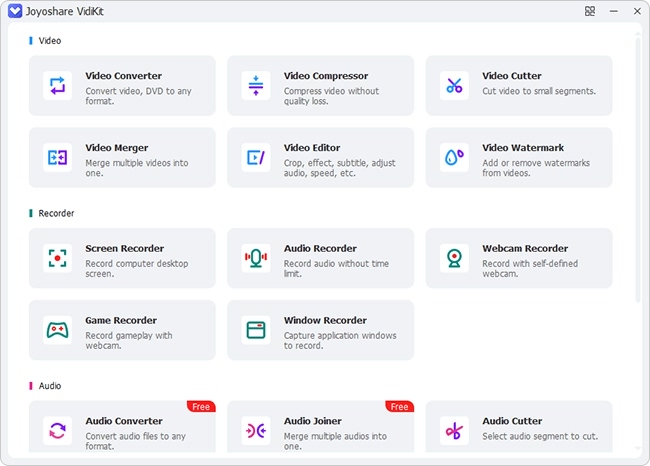
- Cut and split MP3 into multiple tracks losslessly
- Support both audio and video mainstream formats
- Trim MP3 at a fairly fast speed, up to 60X
- Preset codec, sample rate, channel, and bit rate
- Extract audio from video, add sound effect, and adjust the volume
#2 mp3cut.net
mp3cut.net is an online MP3 cutter with a high popularity. It is easy to get started. The actual process only requires three steps: select MP3 file to upload, adjust intervals, cut and download.
Besides, it has ability to extract a soundtrack from a music video or a movie you like. You're allowed to export it in M4R as a ringtone. Thankfully, it lets add fade in and fade out effects directly.
Pros:
Support 300+ formats, MP3 included
Get sound from a specific video
With effects: fade in, fade out, change speed and volume
Cons:
Offer limited output formats

#3 Audacity
Reputable as Audacity is, it's highly sought after by Windows, Mac and GNU/Linux users. Attractively, there are lots of editing features this free MP3 cutter provides, like record live songs, cut audio, remove noise, apply effects, combine files and more.
Better yet, Audacity includes support for third-party plug-ins and custom effects. It gives access to control and operate files using keyboard shortcuts without problem.
Pros:
Record, trim, combine and edit MP3
Adjust format and sample rate
Support effect plug-ins
Cons:
Need learning guide to follow
Effects sometimes fail to work

#4 Apowersoft Free Online Audio Editor
Apowersoft Free Online Audio Editor is an MP3 cutter online and editor with many stunning features. It's completely a freeware and promises file security.
With it, you are able to trim MP3 into smaller pieces, merge audios into one and even mix different soundtracks together. Aside from MP3, it supports AAC, FLAC, WAV, M4A, etc. Any target audio you import can be played and located handily.
Pros:
Free and simple to operate
Trim, merge and mix MP3 audios
Support various audio formats
Cons:
Need to open an online launcher

#5 Free Ringtone Maker Platinum
As the name suggests, Free Ringtone Maker Platinum is a tool specialized in creating ringtones. It's pretty professional to make ringtones for kinds of mobile phones, such as Samsung, iPhone, Nokia, Motorola, etc.
By using this MP3 ringtones cutter, you can trim audios to the desired length and get rid of any needless tracks. What's more, it's possible to fade in, fade out, normalize and echo to enhance your MP3 files. If you want, you can even extract audio from CD to cut.
Pros:
Trim MP3 with millisecond accuracy
With audio effects and basic editing functions
Extract sound from CD to cut and make ringtones
Cons:
Windows only

#6 MP3DirectCut
MP3DirectCut is another MP3 audio cutter you can resort to. It's free without ads and good at cutting the size of your podcasts. This intelligent tool can automatically detect the breaks in your audio.
Differing from others, MP3DirectCut has the ability to save audios in PCM format to help occupy less computer space disk. However, it cannot offer precise MP3 trimming as the waveform is hard to adjust and select.
Pros:
Trim MP3 without re-encoding audios
Automatically detect pauses
Save files to PCM format
Cons:
Cut without high accuracy

#7 MP3 Toolkit
MP3 Toolkit can be a good option to cut, convert, merge, record and edit MP3 files. It's compatible with not just MP3 but also FLV, APE, FLAC, M4P, MOV, M4A, OGG, WAV, WMA, etc. Essentially, it comes with functions to extract audio from video and rip MP3 from required audio CDs. Working as an MP3 song cutter, it trims definite MP3 tracks from a song with great ease.
Pros:
User-friendly interface
Versatile toolkit to cut, record, merge and edit
Support batch mode
Cons:
Windows only

#8 MP3 Cutter Joiner Free
This dedicated MP3 cutter and joiner - MP3 Cutter Joiner Free, is capable of splitting your large MP3 audios to shortened parts and combine multiple MP3 files into a whole new one. Furthermore, it lets you simply convert any your audio files to better compatible with music players. Its editing option even enables you to copy, paste, cut, delete and trim in the visual waveform.
Pros:
Cut MP3 audios free
With applicable sound effects
Get background music from movies or audio CDs
Cons:
The editing features are limited

#9 Weeny Free Audio Cutter
Weeny Free Audio Cutter is a decent MP3 cutter free. It can be used to cut and merge audios in a quite straightforward manner. It shows you detailed info, such as bitrate, channel, duration, size, and sample rate. However, you're disabled to control its interface with your keyboard to cut, which causes inconvenience to a great extent.
Pros:
Support MP3 and more audio formats
Edit ID3 tags info
With the ability to batch process files
Cons:
Lack basic sound effects

Source Page: https://www.joyoshare.com/reviews/best-mp3-cutter.html

Pretty great post. I simply stumbled upon your blog and wanted to mention that I have really loved surfing around your blog posts. Great set of tips from the master himself. Excellent ideas. Thanks for Awesome tips Keep it..
ReplyDelete4k-tokkit-crack